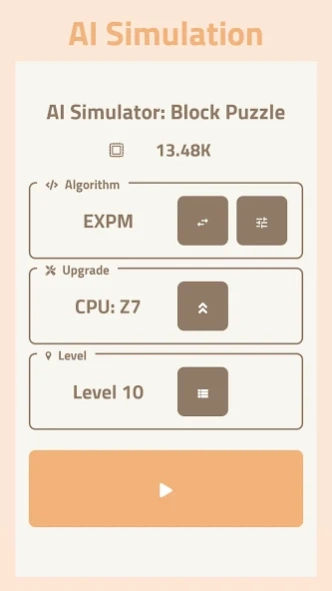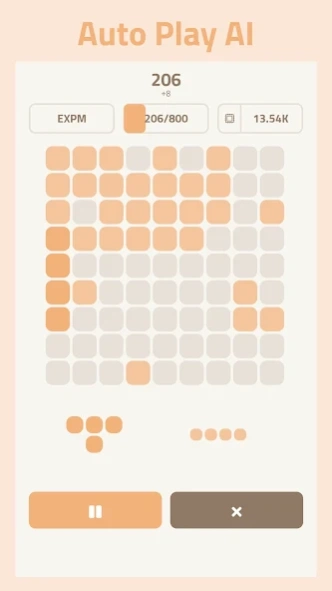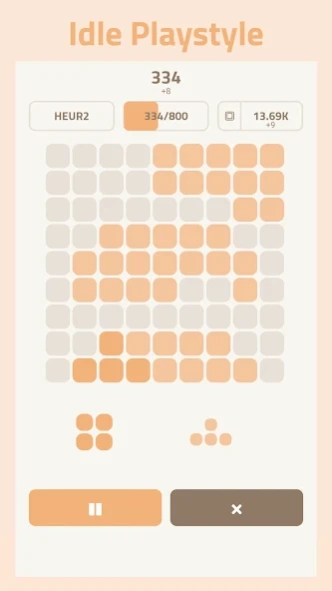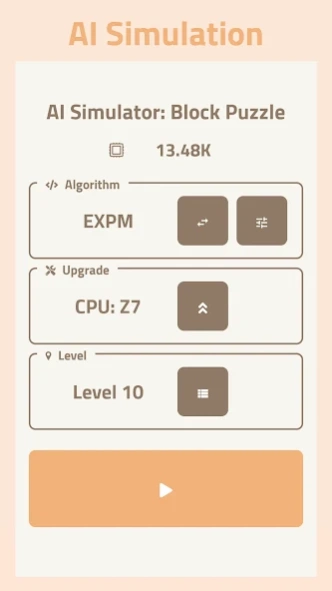AI Simulator: Block Puzzle AI 1.2.57
Free Version
Publisher Description
AI Simulator: Block Puzzle AI - AI Game with Deep Learning and AI Machine Learning for Block Puzzle
AI Auto Solver
The built-in AI puzzle solver automatically plays the game for you. Perfect offline idle game for afk play style. Watch AI powered gameplay - AI learn to play the game.
Smart AI Bot
Many hand-crafted algorithms are available. Play with simple heuristic algorithms to get started. Unlock smart AI, advanced heuristics and deep learning ai machine learning, which are very powerful in solving the block puzzle.
Classic Puzzle Experience
Enjoy the puzzle classic gameplay experience with retro theme and minimalist UI. Have fun with the block puzzle game and challenge your brain.
Levels and Upgrades
Unlock more levels with unique challenging goals. Different puzzle sizes such as 9x9 block puzzle and 10x10 block puzzle game, as well different shape sets. Upgrade your AI to access more powerful capabilities and color themes such as dark, invert and retro.
AI and Machine Learning Game
Be an AI manager and have fun watching machine learn. In this neural network game, become AI developer, create your own AI and tune AI parameters to maximize performance and speed. Experiment and train machine learning models such as DQN and PPO, powered by tensorflow deep learning library. Enjoy the ultimate AI experience and IQ block puzzle.
About AI Simulator: Block Puzzle AI
AI Simulator: Block Puzzle AI is a free app for Android published in the Simulation list of apps, part of Games & Entertainment.
The company that develops AI Simulator: Block Puzzle AI is AI Simulator. The latest version released by its developer is 1.2.57.
To install AI Simulator: Block Puzzle AI on your Android device, just click the green Continue To App button above to start the installation process. The app is listed on our website since 2024-02-10 and was downloaded 1 times. We have already checked if the download link is safe, however for your own protection we recommend that you scan the downloaded app with your antivirus. Your antivirus may detect the AI Simulator: Block Puzzle AI as malware as malware if the download link to com.paradite.ai.block.puzzle is broken.
How to install AI Simulator: Block Puzzle AI on your Android device:
- Click on the Continue To App button on our website. This will redirect you to Google Play.
- Once the AI Simulator: Block Puzzle AI is shown in the Google Play listing of your Android device, you can start its download and installation. Tap on the Install button located below the search bar and to the right of the app icon.
- A pop-up window with the permissions required by AI Simulator: Block Puzzle AI will be shown. Click on Accept to continue the process.
- AI Simulator: Block Puzzle AI will be downloaded onto your device, displaying a progress. Once the download completes, the installation will start and you'll get a notification after the installation is finished.